Disclaimer: If this makes it sound like we watch a lot of TV; we really don’t. We do watch a fair amount of movies. Honestly, the main motivation to do all this was monthly cost saving. That, and fun factor. I had a lot of fun putting it all together.
When we were touring this house, I noticed this odd door in the back corner of the Family Room. It turns out it was full of shelves and had an outlet in it. Perfect for a Media Closet!


This is the current state of it. From top to bottom, we have:
- Home Server
- Wii and Media Center
- iPod Dock, Modem/Router, and Blu-Ray player
- A/V Receiver / FM Receiver and IR Broadcaster
Home Server
The server is an older computer I built for my wife a few years ago. It’s now running Windows Home Server and has a couple of Terabytes of storage. It’s supposed to come on each night from 0200-0600 to perform nightly backups of my computer, my wife’s computer, and the Media Center. It still has some quirks; mainly because it’s older hardware. I plan on updating it with some newer, low-power components soon. Overall, I’m very pleased with WHS. I don’t use many of the features it offers, but I do use TV archiving (explained below)
Media Center
I love the Media Center. It is a low power ITX computer running Windows 7. It uses Western Digital Green Drives, which spin less often and slower than normal HDs, saving energy. The motherboard and CPU are also low power users. The Antec MicroFusion case has an IR receiver built into the front of it; critical for using a remote to control the whole thing. I’m using two USB HD tuners connected directly to an antenna on the roof, from which we get broadcast TV. Cancelling our cable has saved us a cool $70.00 a month.
The Media Center boots directly into Windows Media Center. Once there, we can access NetFlix streaming, Hulu, live TV, and recorded TV. Since we have massive amounts of storage, all the shows we record get archived to the Home Server after we’ve watched them, unless we delete them first. In this way, we’re building a library of past seasons of some of our favorite shows. We also can browse our collection of pictures and listen to our music library. The music library is shared by all the rest of the computers, which run iTunes and point to the Media Center box for their libraries.

The picture shows my custom Autumn WMC theme with the Guide. It’s all free, and easy to use.
Whenever a camera is attached to any computer in the house, the pictures automatically go to the Media Center. The same is true for buying music on iTunes or ripping a CD. Because of this, the Media Center has to be available all the time. This is why it is such a low power box… it is never turned off. It has an HDMI-out port, which is how I get all this magic to the TV.
iPod Dock / Router / Bluray Player
Nothing too special, here. The dock is to allow guests to hook up and play music, or ourselves to do the same if we don’t want to have to turn on the TV and browse the entire music library looking for an album.
I ran Cat5e (Ethernet cable) to the office, so that my computer, the Home Server, the Media Center, the Wii, and the BluRay player are all hardwired in. Just the iPhones and the wife’s laptop are wireless.
The BluRay player can also access Netflix streaming, albeit poorly. Once I upgrade the Media Center by adding a BluRay drive to it, I’ll be moving the player to a different room to allow us to stream Netflix to another TV.
A/V Receiver
I’ll admit it; this thing was pricey. The Onkyo TX-SR608 is pretty awesome, though. And, I needed a solution that allowed me to connect a lot of HDMI and Component devices to one source and output a single HDMI cable to the TV, as I had a long way to travel. Going into the receiver is the Media Center, Wii, and BluRay player. It also had the Cable Box before we cancelled cable. We still have room for any future additions, too. The output from the receiver goes into the basement, through the rafters, up into a wall, and out to the TV. The DTS is amazing, and as we’re only using 5.1 channels right now, we still have 2.1 available for another room at some point in the future. The subwoofer sits in the mini-closet beneath the bottom shelf.
How to Control it All
This one is actually easy to answer. The Logitech Harmony 890. I got a refurbished one for just over 100 bucks. It’s worth it. Without this, my wife would never allow the Media Center to be our primary source of TV, Movies, and Music in the house. If she presses “Listen to Digital Music”, it turns on the TV and the Receiver, sets the inputs correctly, and loads the Music Library for browsing. If she presses “Watch a Movie”, it fires up the Bluray player. The software makes configuring the remote pretty simple. The other big factor with this remote is the RF. It broadcasts button-push signals in the FM spectrum, which are received by an FM receiver in the Media Closet, translated into the IR spectrum, and spammed out to all the devices. This means we can have that closet door closed and change channels from the couch (or another room entirely) without any awkward over-the-shoulder remote pointing.
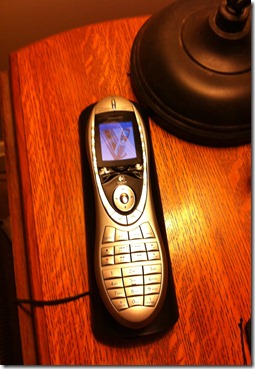
So that’s it! I’m happy to answer any specific questions, and I’d love to see your Entertainment Center setups!



